

William Imoh
6 min readNov 16 2020
Redwood.js Setup/Command Cheatsheet
Heya!
If you're reading this like at the start of the week (like I'm writing now), I hope you have an amazing week!
I recently started using Redwood.js, an opinionated JAMstack framework bringing fullstack to the JAMstack. With Redwood, you have the web (front-end) and API(backend) portions of your project in a mono-repo. Redwood comes with all the flavors of the JAMstack in one project.
Redwood is amazing and it's 'opinion' of how Jamstack software should be built is great so far. I'll create a follow-up post once I'm done with the side-project, scratch that, once I'm done with my review of Redwood. We know side-projects never make it out of side-project paradise.
In this post, I'll be sharing a cheatsheet of useful commands I've encountered during development and deployment. If you want a quick cheatsheet look, this is for you, and me. You can look in the docs for the full set of CLI commands.
Redwood commands take the form of
yarn redwood <command>
The commands are shortened to
yarn rw <command>
Create a redwood app
yarn create redwood-app <app-name>
Run a development server
yarn rw dev
Create a production build
yarn rw build [folder..]
folder can either be the web or api portion of the project and the full command looks like:
yarn rw build web
Running the command without folder will build both projects in the mono-repo.
Generators
Generators are useful in creating boilerplate code to quickly scaffold a project or feature in the project.
Generate a page
yarn rw generate page <page-name>
This generator command is further shortened to
yarn rw g page <page-name>
Generate a cell
yarn rw g cell <cell-name>
Generate a scaffold
Scaffolds are simply beautiful and create boilerplate code to handle UI presentation, manage and store data in your database.
yarn rw g scaffold <scaffold-name>
Generate a component
yarn rw g component <component-name>
Generate a layout
Layouts are used to create consistent user interfaces on multiple pages.
yarn rw g layout <layout-name>
Generate SDL
This generates a graphQL schema file for your database.
yarn rw g sdl <sdl-name>
Generate deployment config
This generates deployment configuration files in the root directory of the project. For Netlify we have:
yarn rw g deploy netlify
Generate authentication config
This applies to multiple authentication providers, for Netlify we have:
yarn rw g auth netlify
Database commands
Create migration record
yarn rw db save create <migration name>
Update Database schema
yarn rw db up
See CLI options
yarn rw --help
I use these commands frequently, while I keep them in mind, you could peek in this cheatsheet if you need any of them quickly.
Regard,
William.
About the author
I love solving problems, which has led me from core engineering to developer advocacy and product management. This is me sharing everything I know.
More articles


Akshat Virmani
6 min readAug 24 2024
How to add GitHub Copilot in VS Code
Learn how to add GitHub Copilot to Visual Studio Code for AI-assisted coding. Boost productivity, reduce errors, and get intelligent code suggestions in seconds.
Read Blog
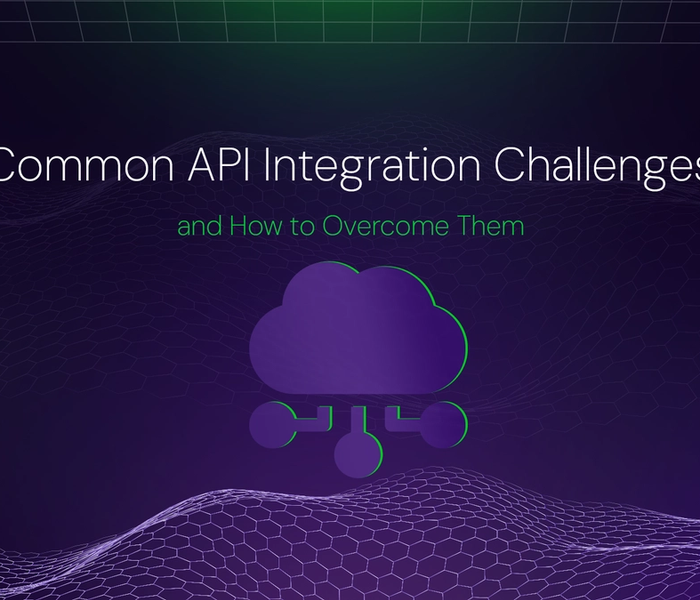

Akshat Virmani
6 min readAug 09 2024
Common API Integration Challenges and How to Overcome Them
Discover common API integration challenges and practical solutions. Learn how to optimize testing, debugging, and security to streamline your API processes efficiently.
Read Blog
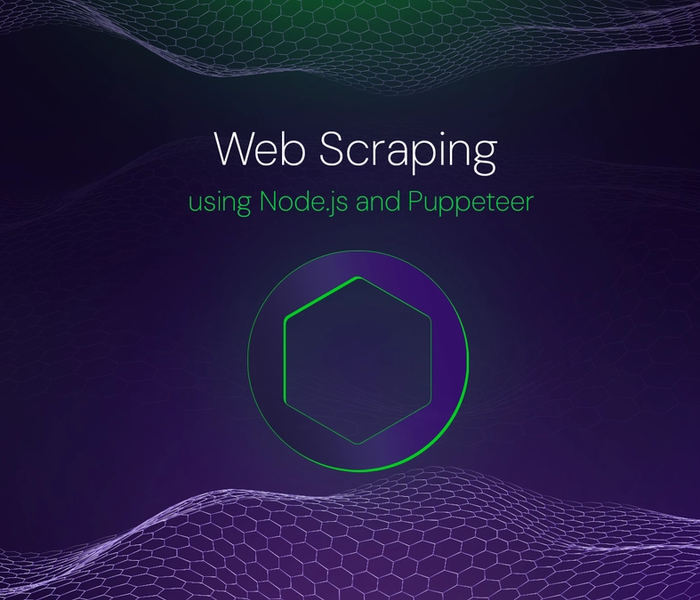

Akshat Virmani
6 min readJun 20 2024
Web Scraping using Node.js and Puppeteer
Step-by-step tutorial on using Node.js and Puppeteer to scrape web data, including setup, code examples, and best practices.
Read Blog