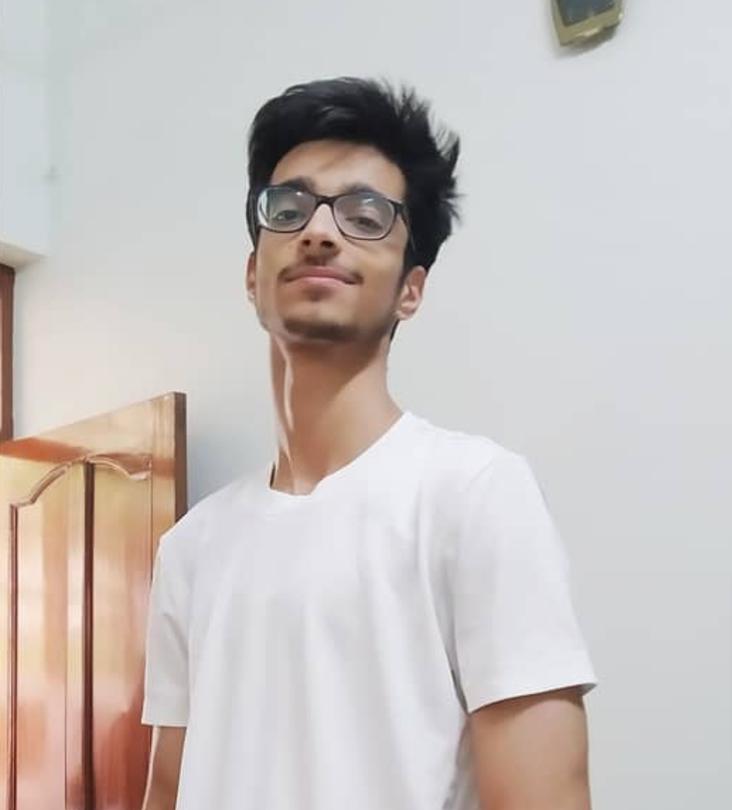Pros and Cons of Serverless Computing
Understand the pros and cons of serverless computing, from cost savings and scalability to vendor lock-in and cold start delays. Find out if it's right for your app.
You may have heard of services like Amazon Web Services, Microsoft Azure, and Google Cloud, and you may have noticed that developers often associate these services with the term "serverless." Nowadays, there is a lot of discussion surrounding serverless computing and cloud computing. What exactly are serverless applications, and are they truly serverless? Can they be deployed without traditional servers?
In this article, we will cover everything about serverless computing, its advantages and disadvantages, and the essential tools you need for serverless computing.
What is Serverless Computing?
“A serverless architecture is a way to build and run applications and services without managing infrastructure. Your application still runs on servers, but cloud providers handle all server management, and you no longer have to provision, scale, and maintain servers to run your applications, databases, and storage systems.”
This is the definition Amazon gives on serverless computing, let’s try to break it down.
Let’s take an Example: You've put a lot of effort into developing an application. Now, you have to spend a considerable amount of time deploying it. What options do you have? You can use a serverless service to deploy your code, which involves entrusting the deployment process to cloud providers like Amazon Web Services, Microsoft Azure, or Google Cloud.

This means providing your source code, dependencies, and other required information to the chosen service, and all the deployment and server management would be taken care of by the cloud service providers themselves. This is really useful when thousands or millions of users are using the application or platform, and it’s hard to fulfill all the requests simultaneously. If done manually, you must take care of scalability, fault tolerance, performance, security, and other backend processes for the server, which could be time-consuming, expensive, and effort-consuming.
Is Serverless really Serverless?
In serverless computing, servers still exist, but the provider entirely handles their management, scaling, and maintenance. This means that while the server running your code is managed by the provider, who handles scaling up and down and charges you accordingly, you benefit from competitive pricing among providers like Amazon, Google Cloud, and Microsoft Azure.
Advantages of Serverless Computing

Some of the key advantages of Serverless Computing are:
Save time and effort: Going serverless saves a lot of time and effort for the developer. The developer only has to upload the code, and the deployment process is taken care of by the cloud service providers. This also enables developers to focus on the code development part rather than implementing their time on deployment as well.
Cost-Effective: You pay only for the execution time of your code. This pay-as-you-go model is budget-friendly, especially for startups or projects with unpredictable demand, as it eliminates the need to maintain and pay for always-on servers.
Automatic Scaling: Serverless computing automatically adjusts resources based on the current demand. If your application suddenly experiences a spike in traffic, it scales up to handle it, and when the demand drops, it scales down, ensuring optimal performance without manual intervention.
Faster Development: Developers can focus on writing code and developing features without worrying about infrastructure management. This accelerates the development process, allowing teams to bring products to market faster, as they are not bogged down by server setup and maintenance tasks.
Less Maintenance: The cloud provider handles all aspects of server maintenance, including updates, patches, and security. This reduces the operational burden on your team, allowing you to concentrate on developing your application rather than managing the infrastructure.
Event-Driven Flexibility: Serverless architectures are well-suited for event-driven applications, where actions trigger functions automatically. For example, processing a user upload or responding to a database change can be handled seamlessly, allowing for highly responsive and efficient workflows.
Disadvantages of Serverless Computing

Cold Start Delays: When a serverless function has not been used for a while, it may take longer to start up, known as a ‘cold start.’ This can lead to delays in processing, which may impact user experience, especially for time-sensitive applications.
Vendor Lock-In: Relying on a specific cloud provider’s serverless services can make it difficult to switch providers later. Each provider has unique features and APIs, so migrating your application to another platform might require significantly reworking your code.
Less Control: With serverless, you don’t have control over the server. This lack of control can be a drawback for applications with specific performance, security, or specific requirements.
Debugging Challenges: Debugging and monitoring serverless functions can be more complex than traditional applications. Since you don’t have access to the underlying infrastructure, it can be harder to trace and resolve issues, requiring specialized tools and approaches.
Unpredictable Costs: While serverless can be cost-effective, high volumes of function executions can lead to unexpected costs. It can be hard to predict costs, especially if your app grows quickly or has unpredictable traffic, which might cause your budget to exceed expectations.
Scenarios Where Serverless May Not Be the Best Fit
Serverless Computing offers a lot of benefits, but it may not always be the best fit for every application. Cases like high performance with minimal latency, complex state management, or specialized hardware requirements may face challenges with serverless architectures. Some of them are:
1. Long-Running Tasks: Serverless is unsuitable for tasks requiring long execution times since functions typically have time limits.
2. Applications Requiring Heavy Customization: If your application needs specific hardware, operating systems configurations, or extensive environment control, serverless might not offer the flexibility you need.
3. High-Throughput, Low-Latency Applications: Applications that need to process a lot of data very quickly with minimal delay can have problems with serverless setups as serverless can have delays, like cold starts (the time it takes to start a function from scratch) or extra time needed for network communications.
Essential Tools for Serverless Computing
Some tools that are good for Serverless computing are:
AWS Lambda AWS Lambda is an event-driven, serverless Function as a Service (FaaS) provided by Amazon as a part of Amazon Web Services. However, it generally experiences longer cold start times, particularly for Java and .NET runtimes. AWS Lambda supports a wide range of programming languages, such as Node.js, Python, Java, Ruby, C#, PowerShell, and Go, with options for custom runtimes. Pricing is based on the number of requests and execution time, with a good free tier. Additionally, AWS now offers “provisioned concurrency” as an approach to eliminate cold starts with Lambda.
Google Cloud Functions Google Cloud Functions excels with its fast cold start times, which can be crucial for latency-sensitive applications. It integrates seamlessly with Google Cloud services such as Cloud Storage and Firebase, making it ideal for those invested in the Google ecosystem. Supported programming languages are Node.js, Python, Go, Java, .NET, and custom runtimes. Pricing is competitive, based on invocations and execution time, and includes a free tier.
Azure Functions: Azure Functions offers faster cold start times, particularly on Premium and Dedicated plans, than AWS Lambda. It integrates well with Microsoft’s ecosystem. Supported languages are diverse, including C#, JavaScript, TypeScript, Python, Java, and PowerShell, with options for custom runtimes. Pricing is based on execution time and resource usage, with a free tier and additional options for premium plans.
These were the top serverless function providers out there in the market, but there are many alternatives as well, such as IBM Cloud Function, Netlify Functions, Vercel Functions, and many more. In the end, it comes down to the use of the organization and the developers to see which serverless providers work well for them and cater to their needs.
Conclusion
We have finally reached the end. In this article, we covered what serverless computing is, the myth about it being actually serverless, some tools that can be used, and the pros and cons of serverless computing and serverless infrastructure. Understanding these aspects can help you decide whether serverless is the right approach for your applications and how it fits into your overall cloud strategy.