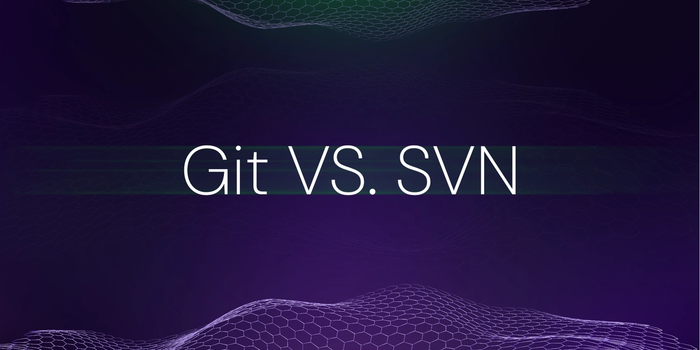

Akshat Virmani
6 min readSep 07 2024
Git vs. SVN: 5 Reasons to try SVN version control system
When it comes to version control systems, Git often steals the spotlight. However, Subversion (SVN) remains a powerful and reliable alternative, especially for teams that need simplicity, centralized control, and proven stability.
In this article, we’ll explore five compelling reasons why you should try SVN, even when Git dominates software development.
Whether managing large projects or looking for a tool that fits specific workflows, SVN could be the version control solution you didn’t know you needed.
What are Version Control Systems?
A Version Control System (VCS) is a tool for tracking and managing changes to software code over time. It enables multiple developers to collaborate on a project by maintaining a detailed history of changes, which helps avoid conflicts when co-developing a project. Version Control Systems (VCS) provide essential tools for managing code changes.
Features of Version Control Systems
Some of VCS's main features are branching, merging, code comparison, and reverting. These features help developers work simultaneously on different project parts, compare changes efficiently, and quickly recover from errors. Additionally, VCS provides functionality for tracking changes over time, making collaboration more organized and error-proof.
-
Branching: With branching, developers can create separate work areas to experiment with or develop new features without impacting the main codebase.
-
Merging: It integrates the code back into the main project with all the changes made.
-
Code comparison: you can easily compare code across branches to resolve conflicts or find the version that introduced a bug. These features keep the project history intact, prevent conflicts, and allow developers to work together efficiently without overwriting each other's work.
-
Reverting: You can easily return to a previous code version if something goes wrong. This protects against mistakes and helps you avoid breaking the entire project.
Types of Version Control System
There are 3 main types of Version Control Systems: Local Version Control Systems (LVCs), Distributed Version Control Systems (DVCs), and Centralized Version Control Systems (DVCs).
Local Version Control Systems (LVCS)
Local VCS is a database on a local computer that stores file changes as patches. Each patch set contains only the changes made to a file since the last version. Local VCSs are usually used by teams with few members and employees who work on the same system.
Local VCS doesn't allow contributions from other developers from different systems or machines. Furthermore, local version control systems don't allow any backup; if the data is lost or the system crashes, there is no way to recover it.

Distributed Version Control System (DVCS)
A DVCS is a type of version control system that allows multiple developers to work on the same codebase simultaneously. In a DVCS, each developer has their own local copy of the codebase on their computer, allowing them to work independently of each other.
Using DVCS, developers can be incredibly productive and are free to work autonomously with their own version of the project. Data would be safe until and unless the main repository/codebase is unharmed.

Centralized Version Control System (CVCS)
A CVCS type of version control system works well for small teams because team members can communicate quickly, reducing the chances of conflict during the development process of a single project.
Users commit directly to the main branch using a centralized version control system. Strong communication and collaboration are important to ensure a centralized workflow is successful.

Git vs. SVN
Now that we have covered version control and its types, let’s have a basic understanding of Git and SVN.
Git:
Git is an open-source distributed version control system developed by Linus Torvalds in 2005. It allows multiple developers to work on the same project without needing a central server. Every developer has a complete copy of the project history, or Git repository, on their own system, making it flexible to use.
Git supports branching, merging, and version tracking, making collaboration easy and flexible. Git is widely used for managing software development projects due to its speed, reliability, and ability to track changes at a granular level. It is one of the most popular tools among open-source organizations and developers.
SVN:
SVN (Subversion), or Apache Subversion, is a centralized version control system where all project files are stored in a central repository. It’s well-suited for teams that prefer a more controlled environment with easy-to-understand workflows.
SVN repository is perfect for teams and organizations with large binary files to store, which is quite difficult while using Git. Developers can check out files, make changes, and commit updates back to the server. Unlike Git, SVN relies on a single SVN repository, simplifying managing large projects but requiring constant server access.
5 Reasons to Use SVN over Git
While Git is popular for its distributed model and advanced features, SVN remains a much better choice for many teams and organizations. Its centralized version control system offers simplicity and efficiency in ways that Git’s complexity might not.
Here are five reasons why you should use SVN over Git for your project:
1. Centralized Version Control
In version control systems, the model you choose can significantly impact how you manage your project's history and collaboration. SVN stands out as a centralized version control system, storing all the project’s versions and history in a single central repository. This central repository acts as the definitive source of truth for the project.
Benefits for Teams Requiring a Central Repository:
- Single Source of Truth: All project files and history are kept in one place, making it easier to manage and ensure consistency.
- Simplified Backup and Recovery: With everything in one repository, backup processes are more straightforward, and recovery is easier in case of data loss or corruption.
- Access Control: Centralized systems ensure that users can only access authorized parts of the repository.
2. Simpler Workflow for Teams
Regarding collaboration, the complexity of your version control system affects it in both good and bad ways. Compared to Git, SVN provides a simpler model for branching and merging. Branches in SVN can be easier to understand and manage as the directories are within the central repository.
How SVN’s Simplicity Can Reduce Complexity in Team Collaboration:
- Ease of Use: SVN’s branching and merging processes are less complex, reducing the learning curve and potential for errors.
- Reduced Overhead: The straightforward model avoids the overhead of managing multiple branches and merging conflicts, which can benefit teams with simpler collaboration needs.
3. Better for Large Binary Files
Many version control systems, including Git, can have trouble handling larger binary files, such as graphic assets and text files. Git’s performance can degrade with large binary files because every change to a binary file is stored as a new version in the repository, which increases its size and slows down operations.
How SVN Manages Large Files More Efficiently:
- Efficient Storage: SVN handles large binary files better by storing them in a centralized repository, thus reducing the impact on performance.
- Reduced Repository Size: Since SVN does not store every version of binary files like Git, it helps to keep the repository size more manageable.
4. More Secure Commit History
Maintaining a secure and well-documented commit history is essential for tracking changes and ensuring accountability. SVN’s centralized model includes a commit structure where all changes are logged and stored in the central repository. Each commit is recorded with data such as user details, timestamps, and comments.
How SVN Prevents Unauthorized Changes and Offers More Control Over Commit History:
- Controlled Access: SVN’s centralized nature allows for more controlled access to the repository, preventing unauthorized changes.
- Record: Detailed commit logs and history make tracking and reviewing changes easier.
5. Easier Learning Curve
Learning commands associated with version control, such as Git's complex branching and merging commands, could be tricky for beginners to master. SVN’s user-friendly commands and interface make it easy to grasp SVN easily, helping new users get up to speed more quickly and facilitating smoother adoption and use.
How SVN’s User-Friendly Commands and Interface Make It Accessible to Beginners:
- Straightforward Commands: SVN commands are generally easier to grasp and use, which reduces the time needed to become used to.
- Simpler Concepts: SVN’s centralized approach and basic branching model simplify version control concepts, making it more approachable for newcomers.
Commands: Git vs SVN
Here’s a quick example of the difference between Git and SVN commands:
a. SVN Commands:
-
To create a new repository:
svnadmin create -
To copy files into the user’s system:
svn checkout <URL> <target_name>` -
To send changes to the repository:
svn commit
- To add a new file:
svn import
- To compare changes to files:
bash svn diff
b. Git Commands
- Create a new repository:
git init
-
Copy files into the user’s system:
git clone <URL> or git fetch -
Send changes to the repository:
git commit -
Add a new file:
git add <file>
- Compare changes to files:
bash git diff
These commands cover basic operations for both SVN and Git, allowing you to manage repositories, track changes, and collaborate effectively.
Choosing Between Git and SVN for Your Team
To summarize, you should keep these things in mind when choosing between Git or SVN.
Use Git if:
- You need a distributed version control system that allows for greater flexibility. This allows team members to work independently with a full repository copy.
- You're working on an open-source project or in a collaborative team environment.
- You want to use modern DevOps practices, integrating seamlessly with CI/CD pipelines, cloud services, and other development tools.
Use SVN if:
- You prefer a centralized version control model that offers a single source of truth and easier control over team collaboration.
- Your team is already comfortable with SVN, and its features suit your current needs. Migrating to Git is often hard.
- You are managing legacy projects or large media assets(binary files).
Conclusion
In this article, we covered what a version control system is, its types, the difference between Git and SVN, and five reasons you should try SVN. While Git dominates as the preferred version control system, SVN remains a strong contender for certain teams and projects. By exploring SVN as an alternative, teams may discover that it better suits their needs regarding simplicity, control, and scalability, making it a viable option worth considering.
About the author
I am a DevRel and App Developer who loves creating content and building communities. I want to live a happy life, help others, and become a better Developer Advocate.
More articles


Akshat Virmani
6 min readAug 24 2024
How to add GitHub Copilot in VS Code
Learn how to add GitHub Copilot to Visual Studio Code for AI-assisted coding. Boost productivity, reduce errors, and get intelligent code suggestions in seconds.
Read Blog
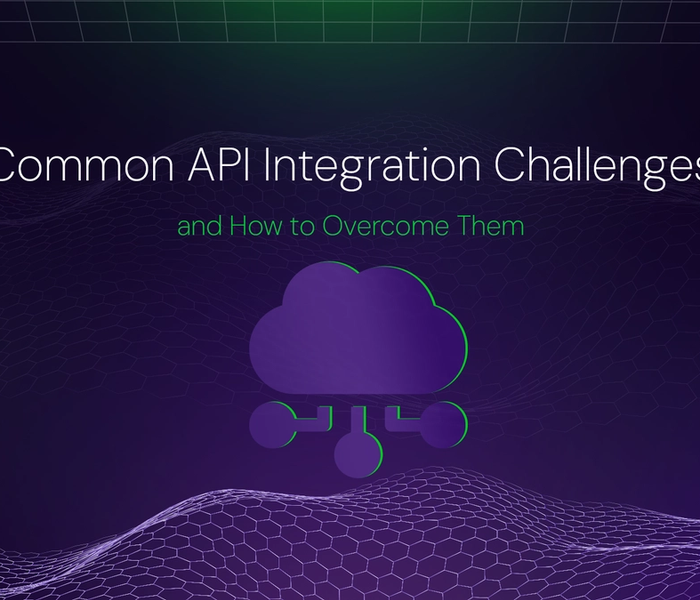

Akshat Virmani
6 min readAug 09 2024
Common API Integration Challenges and How to Overcome Them
Discover common API integration challenges and practical solutions. Learn how to optimize testing, debugging, and security to streamline your API processes efficiently.
Read Blog
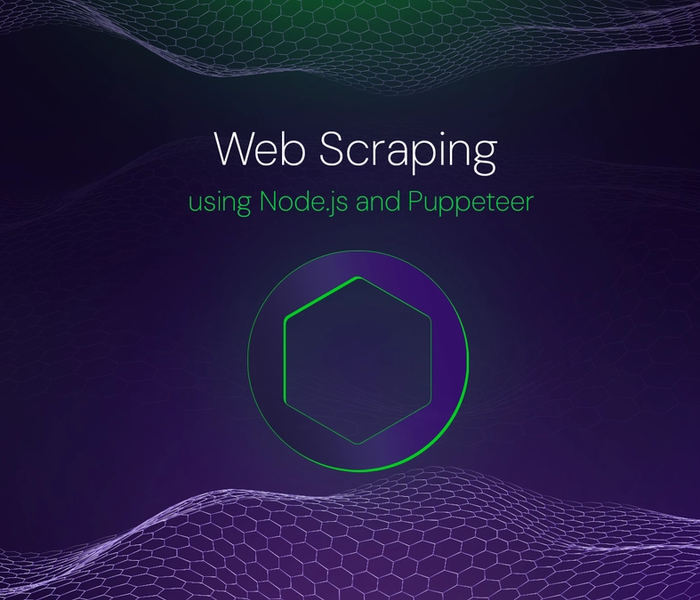

Akshat Virmani
6 min readJun 20 2024
Web Scraping using Node.js and Puppeteer
Step-by-step tutorial on using Node.js and Puppeteer to scrape web data, including setup, code examples, and best practices.
Read Blog